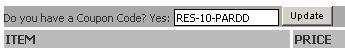Online Training
AutoCAD
AutoCAD Mechanical
Autodesk Inventor
SolidWorks
CATIA
Pro/Engineer Wildfire
NX
SolidEdge
Plastic Part Design
Mold Design
MSC SimOffice
Teamcenter Engineering
Training
AutoLISP & VisualLISP
DCL-Dialog Control Language
AutoCAD VBA
ObjectARX
AutoCAD.Net
Inventor API
SolidWorks API
SolidEdge API
Articles
AutoCAD VBA
AutoLISP
VisualLISP
AutoCAD Customization
SolidWorks VBA
SolidEdge VBA
Download
AutoCAD.Net Code
Tutorials
AutoCAD 3D Press-Pull
Services
AutoCAD Customization
CAD Customization
SolidWorks Customization
| Online Training > SolidWorks Updates and Specialized > SolidWorks 2005 PhotoWorks Course Contents :
Ø Introduction to PhotoWorks
- Course Overview
- Introduction to PhotoWorks
- Activating PhotoWorks
- PhotoWorks Options
- PhotoWorks User Interface
- Render Wizard
- Render Tools
- Render Wizard #1
- Render Wizard #2
Ø PhotoWorks Materials
- PhotoWorks Materials Introduction
- PhotoWorks Materials Overview
- Applying Materials
- Changing a Material
- Copy & Paste Materials
- Assigning Materials
- Detaching a Material
- Material Illumination
- Material Illumination
- Materials & Features
- Texture Mapping
- Mapping Types
- Mapping an Illumination
- Texture Mapping
- Surface Finish
Ø Material Management
- Material Management Introduction
- Material Management Overview
- Part Material
- Materials & Configurations
- Assembly Materials
- Component Materials
- Modifying Assembly Materials
- Multiple Components
- Assembly Materials
Ø Custom Materials
- Custom Materials Introduction
- Custom Materials Overview
- Materials & Component Pattern
- Customizing a Material
- Creating a New Material
- New Material File
- Linking a Material to a File
- Modifying a Linked Material
- Material Linking
- Pack & Go
Ø Scenes & Lighting
- Scenes & Lighting Introduction
- Scenes & Lighting Overview
- Backgrounds
- Custom Backgrounds
- PhotoWorks Studio
- PhotoWorks Studio Options
- PhotoWorks Studio
- Showrooms
- Showroom Properties
- Modifying a Showroom
- Lighting a Showroom
- Showroom Visability & Reflection
- Showroom
- Environments
- Environment Room
- Environment Background
- Environment Scenes
- Lighting Schemes
- Ambient & Directional Light
- Point Light
- Spot Light
- Adjusting & Saving Lights
- Lighting
Ø Image Decals
- Image Decals Introduction
- Image Decals Overview
- Creating a Decal Folder
- Applying a Decal
- Applying a Decal File
- Decal Mapping
- Creating a Decal Scene
- Adding Decals
- Materials for a Decal
- Using a Color Mask
- Using an Image Mask
- Managing Multiple Decals
- Adding Scenery
- Resolving Decal Issues
- Decal Mapping
Ø Styles & Outputs
- Styles & Outputs Introduction
- Styles & Outputs Overview
- Contour Rendering
- Contour Rendering Transparency
- Contour Rendering
- Image Quality
- Anti-aliasing
- Indirect Illumination
- Caustic Indirect Illumination
- Caustic Lighting
- Caustic Material Illumination
- Caustic Illumination
- Global Illumination
- Global Illumination Options
- Ray Tracing
- Ray Tracing Depth Settings
- Image Quality
- Output to Print
- Render to File
- Image to file
How to get 10% discount on above courses?:
To avail the 10% discount on above courses, enter Promo Code / Coupon Code as RES-10-PARDD during the purchasing process on i get it website & click on update button. Interface available on i get it has been shown below.
Please explain the above discount process in detail.
|