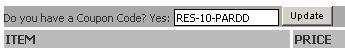Online Training
AutoCAD
AutoCAD Mechanical
Autodesk Inventor
SolidWorks
CATIA
Pro/Engineer Wildfire
NX
SolidEdge
Plastic Part Design
Mold Design
MSC SimOffice
Teamcenter Engineering
Training
AutoLISP & VisualLISP
DCL-Dialog Control Language
AutoCAD VBA
ObjectARX
AutoCAD.Net
Inventor API
SolidWorks API
SolidEdge API
Articles
AutoCAD VBA
AutoLISP
VisualLISP
AutoCAD Customization
SolidWorks VBA
SolidEdge VBA
Download
AutoCAD.Net Code
Tutorials
AutoCAD 3D Press-Pull
Services
AutoCAD Customization
CAD Customization
SolidWorks Customization
| Online Training > SolidWorks Updates and Specialized > SolidWorks 2009 Top-Down Design Best Practices Course Contents :
Ø Top-Down Design Introduction
- Top-Down Design Introduction
- Create a New Part in an Assembly
- Creating Geometry in a New Part in an Assembly
- Modifying the Parent Part
- Adding Standard Features
- Creating Motion from In-Place Mates
- External References
- Update Holders
- Creating an In-Context Part
- Creating Hole Wizard Holes
- Creating Hole Wizard Hole Series
- Creating Assembly Features
- Creating Sub-Assemblies in an Assembly
- Time Dependant Mates and Dissolving Sub-Assemblies
- Adding Holes Project
- Creating Parts In-Context with No References
- Adding Constraints to Parts creating with No References
- Creating a Component Pattern
- Using Sketch Patterns In-Context
- Mirror Components
- Component Pattern
Ø Top-Down Design Techniques
- Top-Down Design Techniques Introduction
- Using as In-Context Part in another Assembly
- Creating a Common part from an in context part
- Re-Attaching References once Broken
- Fixing References
- External References Setting Multi-References
- Using Equations In-Context
- Configurable End Conditions
- Configurations
- Layout Sketch as an Assembly Sketch
- Layout Sketch as a Part
- Layout Sketch as a Part Continued
- Layout Sketch as an Envelope Part
- Join Feature
- Copying Surfaces to Simplify Top Down Design Complexity
- Cavity Feature
- Cavity using the Combine Feature
Ø Top-Down Design with Sheet Metal
- Top-Down Design with Sheet Metal
- Envelope Part Design Driver
- Cover part and Sketched Bend Radii
- Creating Edge Flanges In-Context
- Extrude Cuts and the Normal Cut Option
- Pitfalls of In-Context Design
- Completing the Cover Part
- Completing the Chassis Part
- Modifying the Design Part
How to get 10% discount on above courses?:
To avail the 10% discount on above courses, enter Promo Code / Coupon Code as RES-10-PARDD during the purchasing process on i get it website & click on update button. Interface available on i get it has been shown below.
Please explain the above discount process in detail.
|