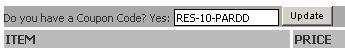Online Training
AutoCAD
AutoCAD Mechanical
Autodesk Inventor
SolidWorks
CATIA
Pro/Engineer Wildfire
NX
SolidEdge
Plastic Part Design
Mold Design
MSC SimOffice
Teamcenter Engineering
Training
AutoLISP & VisualLISP
DCL-Dialog Control Language
AutoCAD VBA
ObjectARX
AutoCAD.Net
Inventor API
SolidWorks API
SolidEdge API
Articles
AutoCAD VBA
AutoLISP
VisualLISP
AutoCAD Customization
SolidWorks VBA
SolidEdge VBA
Download
AutoCAD.Net Code
Tutorials
AutoCAD 3D Press-Pull
Services
AutoCAD Customization
CAD Customization
SolidWorks Customization
| Online Training > SolidWorks Updates and Specialized > SolidWorks 2008 Drawings Course Contents :
Ø Part Drawings
- Part Drawings Introduction
- Adding Model Annotations
- Inserting Standard 3 Views
- Inserting Model Dimensions
- Autodimensioning and Comparing Drawings
- Creating a Detail View
- Modifying Annotations
- Dimension Favorites and Layers
- Notes
- Blocks and Spell Checker
- Section Views and View Cropping
- Foreshortened Dimensions
- Views and Annotations
- Views and Notes
Ø Assembly Drawings
- Assembly Drawings Introduction
- Creating a Perspective
- Hiding and Showing Components
- Section View Distance
- Creating Sheets and Redefining Standard Views
- Creating Flat Pattern Views
- Dim Xpert
- Adding Center Marks and Center Lines
- Broken Out Section Views and Surface Finish Symbols
- Cutaway Section in an Isometric View
- Creating a Broken View
- Exploded Views and BOM
- Creating Views
- Views and Dimensions
Ø Templates and Sheet Formats
- Templates and Sheet Formats Introduction
- Setting Document Properties
- Predefined Views
- Editing the Sheet Format
- Linking Annotations to Custom Properties
- Inserting OLE Objects
- Saving and Testing a Drawing Template
- Linking Annotations to Models and Views
- Creating a Drawing Template
- Using a Template
Ø Creating and Managing a BOM
- Creating and Managing a BOM Introduction
- Preparing a Drawing for a BOM
- Inserting a Standard BOM Table
- Customizing BOM Display
- Customizing BOM Contents
- Adding Additional Items to a BOM
- Shortcut Menu
- Auto-Ballooning
- Alternate Position Views
- BOM Control
- BOM Equations
- Creating a BOM
- Customizing a BOM
Ø SolidWorks Tables
- SolidWorks Tables Introduction
- Table Formatting Location and Content
- Table Formatting and Display
- Weldment Cut List
- Weldment Views
- Weld Beads and Weld Symbols
- Cut List Table
- Hole Tables
- Hole Table
- Revision Tables
- Revision Table
- General Tables
- General Table
- Inserting a Design Table
- Formatting a Design Table
- Design Table
Ø Performance and Display Issues
- Performance and Display Issues Introduction
- Large Assembly Mode
- Detached Drawings
- Editing Detached Drawings
- Model Changes and Detached Drawings
- Performance and Display Issues
- Resolving Interference Issues
- Edge Display
- Detached Drawing
Ø Importing Files and References
- Importing Files and References Introduction
- Importing DXF / DWG Files
- Working with Imported AutoCAD Blocks
- Working with Imported Data
- Changing a Drawing Reference
- Reusing a Drawing File
- Changing a Drawing Reference
How to get 10% discount on above courses?:
To avail the 10% discount on above courses, enter Promo Code / Coupon Code as RES-10-PARDD during the purchasing process on i get it website & click on update button. Interface available on i get it has been shown below.
Please explain the above discount process in detail.
|