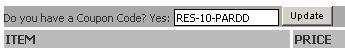Online Training
AutoCAD
AutoCAD Mechanical
Autodesk Inventor
SolidWorks
CATIA
Pro/Engineer Wildfire
NX
SolidEdge
Plastic Part Design
Mold Design
MSC SimOffice
Teamcenter Engineering
Training
AutoLISP & VisualLISP
DCL-Dialog Control Language
AutoCAD VBA
ObjectARX
AutoCAD.Net
Inventor API
SolidWorks API
SolidEdge API
Articles
AutoCAD VBA
AutoLISP
VisualLISP
AutoCAD Customization
SolidWorks VBA
SolidEdge VBA
Download
AutoCAD.Net Code
Tutorials
AutoCAD 3D Press-Pull
Services
AutoCAD Customization
CAD Customization
SolidWorks Customization
| Online Training > SolidWorks Updates and Specialized > SolidWorks 2007 Update Course Contents :
Ø Getting Started
- Getting Started Introduction
- Product Name Changes
- Converting Files to SolidWorks 2009
Ø System
- System Enhancements Introduction
- Add to Library
- Auto-Recover & Backup
- Background & Screen Capture
- Keyboard Shortcuts
- Numeric Input
- Rebuild Error Action Control
- Save as 3D PDF
- Save in Rollback Mode
- Pack & Go
- SolidWorks Search
- SolidWorks Explorer
- Windows Explorer
- Triad
- View Enhancements
- SolidWorks Content
- File Management
Ø Sketching
- Sketching Introduction
- Belt & Chain
- Traction Relation
- Make Path
- Sketch Simulation
- Align Grid & Construction
- Copy Entities
- Sketch Pattern
- Lock Dimension
- Fully Define Sketch
- Spline Manipulation
- Spline Tangent to Face
- 3D Sketch Enhancements
- SketchXpert
- SketchXpert Diagnosis
Ø Parts & Features
- Parts & Features Introduction
- Configurable Multibody Parts
- Configure Multibody
- Selection Manager
- Boundary Feature
- Boundary Curvature Continuity
- Surfaces & Selection
- Surface Fill Enhancements
- Freeform Feature
- Freeform Example
- Freeform Snap to Points
- Freeform Creation
- COSMOSXpress Part Optimization
- FeatureXpert
- FilletXpert
- DraftXpert
- Using the DraftXpert
Ø Sheet Metal
- Sheet Metal Introduction
- Corner Trim
- Transform Sketches
- Curved Edge Flange
- Curved Non-Planar Edge Flange
- Edge Flange
- Lofted Bend Lines
- Lofted Bends
Ø Assembly
- Assemblies Introduction
- Belt & Chain Assembly Feature
- Belt & Pulleys
- Isolate & Cross Select
- Isolate Components
- Isolate & Cross Select
- Smart Hole Series
- MateXpert
- Mate Multiple Components
- Mate to Curve
- Gear Ratios
- Gear Mate
- Rack & Pinion Mate
- Rack & Pinion Design
Ø Drawings
- Drawings Introduction
- Broken View
- Break View
- Relative View
- View Palette & Section Views
- Deleting Views
- Drawing Sheet
- Annotation View
- Balloons
- Drawing Blocks
- Export Table
- Hole Table
- Revision Table
- DimXpert
- Model Items
- Notes & Leaders
- Views & Annotations
Ø eDrawings
- eDrawings Introduction
- Interface Enhancements
- Markup Image
- Stamp
- Markup Image & Stamp
Ø FeatureWorks
- FeatureWorks Introduction
- Hem Feature Recognition
- Pattern Feature Recognition
- Feature Recognition
Ø PDMWorks Workgroup
- PDMWorks Workgroup Introduction
- Vault Administration Enhancements
- PDMWorks Client Enhancements
- My PDMWorks Cleanup
- PDMWorks & SolidWorks Explorer
- Search & Cleanup
Ø PhotoWorks
- PhotoWorks Introduction
- Material Enhancements
- Material Mapping
- Custom Materials & Decals
- Sharing PhotoWorks Files
- Scene Enhancements
- Studio Rendering
Ø ScanTo3D
- ScanTo3D Introduction
- ScanTo3D Overview
- Open or Scan Data
- Mesh Prep Wizard
- Surface Wizard Guided Creation
- Manual Surface Trim & Solid Creation
- Surface Wizard Automatic Creation
- Direct Mesh Referencing
- Convert Anatomical Mesh
Ø SolidWorks Animator
- SolidWorks Animator Introduction
- Animating Lights
- Animating Camera Views
- Mate to Curve Animation
- Sketch Animation
- Mates & Animation
Ø SolidWorks Design Checker
- SolidWorks Design Checker Introduction
- New Design Checks
- Auto Correction
- Learn Checks Wizard
- Merge Standards
- Schedule Design Checks
- Check a Document
Ø SolidWorks Routing
- SolidWorks Routing Introduction
- Interface Enhancements
- Routing Component Wizard
- Change Route Diameter
- Face-to-Face Flanges
- Create Route on the fly
- Flexible Conduit
- Routing Content
- Route on the fly
Ø SolidWorks Toolbox
- SolidWorks Toolbox Introduction
- Toolbox User Interface
- Missing Toolbox Parts
- Adding Parts to Toolbox
- Staggered Smart Fastener
- Apply a Toolbox Part
Ø SolidWorks Utilities
- SolidWorks Utilities Introduction
- Find & Replace Annotation
- Format Painter
- Modify Annotations
How to get 10% discount on above courses?:
To avail the 10% discount on above courses, enter Promo Code / Coupon Code as RES-10-PARDD during the purchasing process on i get it website & click on update button. Interface available on i get it has been shown below.
Please explain the above discount process in detail.
|