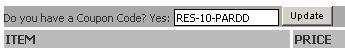Online Training
AutoCAD
AutoCAD Mechanical
Autodesk Inventor
SolidWorks
CATIA
Pro/Engineer Wildfire
NX
SolidEdge
Plastic Part Design
Mold Design
MSC SimOffice
Teamcenter Engineering
Training
AutoLISP & VisualLISP
DCL-Dialog Control Language
AutoCAD VBA
ObjectARX
AutoCAD.Net
Inventor API
SolidWorks API
SolidEdge API
Articles
AutoCAD VBA
AutoLISP
VisualLISP
AutoCAD Customization
SolidWorks VBA
SolidEdge VBA
Download
AutoCAD.Net Code
Tutorials
AutoCAD 3D Press-Pull
Services
AutoCAD Customization
CAD Customization
SolidWorks Customization
| Online Training > SolidWorks Updates and Specialized > SolidWorks 2006 Update Course Contents :
Ø System Enhancements
- Course Overview
- System Enhancements Introduction
- Appearance Callouts
- Camera View
- Linked Viewports
- Invert Selection
- Shift & Control Select
- Import Diagnostics Faulty Faces
- Import Diagnostics Gaps
- Import Diagnostics
- Adobe Illustrator File Import
- Adobe Illustrator
Ø Sketching
- Sketching Introduction
- Tangency to a face
- Create Sketch Block
- Edit Sketch Block
- Link Sketch Block
- Sketch Block
- 3D Sketch Plane
- 3D Sketch Entities
- 3D Sketch Dimensions & Relations
- 3D Sketch
- Spline Adjustment
- Spline Tangent to Face
- 3D Sketch & Loft
- Loft & Contour Select
- Sketch Entity Attributes
- Sketch Picture Transparency
- Manipulation User Interface
- Sketch Pattern
- 2D Offset Enhancements
- Sketch Conflicts
- Resolve Sketch Conflicts
Ø Features
- Features Introduction
- Enhanced Curve Driven Pattern
- Curve Driven Pattern
- Multibody Pattern
- Pattern Data Propagation
- Hole Wizard
- Hole Wizard ANSI Thread Class
- Mounting Boss
- Mounting Boss Fastener
- Snap Hook
- Snap Hook Fastener
- Snap Hook Groove
- Snap Hook Groove Fastener
- Enhanced Variable Pitch Helix
- Variable Pitch Helix
Ø Parts
- Parts Introduction
- Adding Mates to Multibody Parts
- Editing Mates in Multibody Parts
- Constrain Multibody Parts
- What is a Smart Component?
- Defining Parts for a Smart Component
- Creating a Smart Component
- Smart Component Data
- Inserting a Smart Component
- Modifying a Smart Component
- Adding to the Design Library
- What is Auto Size?
- Defining Auto Size Parts
- Creating Auto Size Parts
- Inserting Auto Size Parts
- Modifying Auto Size Parts
- Create Smart Component
- Insert Smart Component
Ø Sheet Metal
- Sheet Metal Introduction
- Closed Corner
- Edge Flange
- Fill Pattern Feature
- Fill Pattern Shape
- Fill Pattern
- Flat Pattern Annotations Setup
- Flat Pattern Annotations
- Flat Pattern View
- Forming Tool
- Forming Tool Design
- Gauge Table Setup
- Gauge Table
- Rip Feature
- Vent Feature
- Vent Feature Creation
Ø Assembly
- Assemblies Introduction
- Display States
- Creating a Display State
- Copying a Display State
- Applying Display States
- Feature Scope
- Sketch Blocks Assembly Layout
- Sketch Blocks Assembly Creation
- Assembly Sketch Blocks
- Physical Simulation Enhancements
- Physical Simulation
- Width Mate
- Performance
Ø Drawings
- Drawings Introduction
- 3D Annotations
- 3D Drawing View
- Broken-out Section View Exclusion
- Section View Distance
- Edge Display
- Foreshortened Dimensions
- General Table
- Inserting General Tables
- BOM Enhancements
- BOM Properties
- Multiple Model Views & Display States
- Visible Flat Pattern Bend Lines
- Note Enhancements
- Spell Checker
- Notes & Spelling
Ø SolidWorks Design Checker
- SolidWorks Design Checker Introduction
- Design Checker Builder
- Design Check
- Checking a Document
Ø eDrawings Professional
- eDrawings Professional Introduction
- 3D Annotations Display
- SolidWorks Textures
- Embedding eDrawings in PowerPoint
- Embedding eDrawings in Word
- Embedding eDrawings
Ø FeatureWorks
- FeatureWorks Introduction
- Hole Wizard Hole Recognition
- Miter Flange on multiple edges
- Miter Recognition
Ø PDMWorks
- PDMWorks Introduction
- User Interface Enhancements
- Explain Access
- Attach Document
- Automatic Change Notification
- Lifecycle Enhancements
Ø PhotoWorks & SolidWorks Animator
- PhotoWorks & SolidWorks Animator Introduction
- PhotoWorks Items
- Decal
- Camera Viewpoint
- Using Cameras in Animations
- Fog Lighting
- Lightweight Rendering
- Adding Decals
Ø SolidWorks Utilities
- SolidWorks Utilities Introduction
- Comparing Configurations
- Simplify Assembly
How to get 10% discount on above courses?:
To avail the 10% discount on above courses, enter Promo Code / Coupon Code as RES-10-PARDD during the purchasing process on i get it website & click on update button. Interface available on i get it has been shown below.
Please explain the above discount process in detail.
|