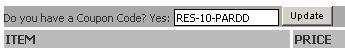Online Training
AutoCAD
AutoCAD Mechanical
Autodesk Inventor
SolidWorks
CATIA
Pro/Engineer Wildfire
NX
SolidEdge
Plastic Part Design
Mold Design
MSC SimOffice
Teamcenter Engineering
Training
AutoLISP & VisualLISP
DCL-Dialog Control Language
AutoCAD VBA
ObjectARX
AutoCAD.Net
Inventor API
SolidWorks API
SolidEdge API
Articles
AutoCAD VBA
AutoLISP
VisualLISP
AutoCAD Customization
SolidWorks VBA
SolidEdge VBA
Download
AutoCAD.Net Code
Tutorials
AutoCAD 3D Press-Pull
Services
AutoCAD Customization
CAD Customization
SolidWorks Customization
| Online Training > SolidWorks Updates and Specialized > SolidWorks 2005 Large Assembly Best Practices Course Contents :
Ø Introduction
- Course Overview
- What is a Large Assembly?
- Large Assembly example
Ø Modeling Techniques
- Modeling Techniques Introduction
- Modeling Techniques Overview
- OpenGL
- Image Quality
- Image Type
- Fully Defined Sketches
- Pattern Features
- Geometry Pattern
- Geometry Patterns
- Model Symmetry
- Material Mapping
- Cosmetic Thread
- Texture Maps
- Loft & Sweep Usage
- Fillet & Chamfer Usage
- Simplified Configuration
- Simplify Part
- Simplified Toolbox parts
- Part Simplification
- Custom Properties
- Design Binder
- Rebuild Errors
- Creating Dumb Models
- Text Usage
- Text Features
Ø Assembly Structure
- Assembly Structure Introduction
- Assembly Structure Overview
- Assembly Statistics
- Folders
- Form/Dissolve New Sub-assembly
- Move & Reorder Components
- Folders & Reorder
- Edit Sub-assembly
- Form New Sub-assembly
- Component Pattern
- Excessive Mates
- Configurations
- Adjusting Configurations
- Simplified Configuration
- Simplified Configuration Project
- Layout Sketch
Ø Performance & Configurations
- Performance and Configurations Introduction
- Performance & Configurations Overview
- Large Assembly Statistics
- Lightweight Components
- Performance Options
- Lightweight Drawings
- Draft Quality Views
- Detached Drawings
- Large Assembly Mode
- Large Assembly Mode Properties
- Large Assembly Mode
- Large Assembly Mode for Drawings
- Large Assembly Drawing
- Lock External References
- Lock External References
- Suspend Rebuild
- Top Level Configurations
- Create Configuration with Configure Document
- Create New Configuration
- Advanced Show/Hide
- Insert Envelope
- Using an Envelope
- Using an Envelope Part
- SolidWorks Add-in Usage
- Task Scheduler
How to get 10% discount on above courses?:
To avail the 10% discount on above courses, enter Promo Code / Coupon Code as RES-10-PARDD during the purchasing process on i get it website & click on update button. Interface available on i get it has been shown below.
Please explain the above discount process in detail.
|