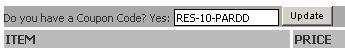Online Training
AutoCAD
AutoCAD Mechanical
Autodesk Inventor
SolidWorks
CATIA
Pro/Engineer Wildfire
NX
SolidEdge
Plastic Part Design
Mold Design
MSC SimOffice
Teamcenter Engineering
Training
AutoLISP & VisualLISP
DCL-Dialog Control Language
AutoCAD VBA
ObjectARX
AutoCAD.Net
Inventor API
SolidWorks API
SolidEdge API
Articles
AutoCAD VBA
AutoLISP
VisualLISP
AutoCAD Customization
SolidWorks VBA
SolidEdge VBA
Download
AutoCAD.Net Code
Tutorials
AutoCAD 3D Press-Pull
Services
AutoCAD Customization
CAD Customization
SolidWorks Customization
| Online Training > SolidWorks Updates and Specialized > SolidWorks 2005 FeatureWorks Course Contents :
Ø FeatureWorks Options & Process
- FeatureWorks Course Overview
- FeatureWorks Options & Process Overview
- Activating FeatureWorks
- FeatureWorks Options
- Import Options
- Import Diagnosis
- Basic Theory
- Feature Recognition
- Editing Recognized Features
- Fully Defined Sketches
- Import Diagnosis
- Feature Recognition
Ø Recognizing Features
- Recognizing Features Introduction
- Recognizing Features Overview
- Automatic Recognition
- Automatic Local Recognition
- Automatic versus Interactive
- Interactive Recognition
- Interactive Recognition
- Combined Recognition Technique
- Combined Recognition
- Partial Recognition
- Interactive Only Features
- Volume Feature
- Sheet Metal Features
- Sheet Metal & Standard Features
- Sheet Metal & Standard Features Recognition
- Combine Features
- Pattern Recognition
- Combine & Pattern
- Re-recognize Features
- Hole Wizard Holes
- Re-recognize as Hole Wizard
- Hole Wizard Patterns
- Hole Wizard Recognition
- Multiple Bodies
Ø Face Techniques & Resolving Problems
- Face Techniques & Resolving Problems Introduction
- Face Techniques & Resolving Problems Overview
- Feature Recognition Issues
- Interactive Problem
- Interactive Problem
- Sheet Metal Problem
- Modify Results
- Delete Face for Feature
- Delete Face
- Diagnosis Problem
- Delete Hole
- Manipulate Faces
- Move Face
- Pattern Face
- Pattern Problem
- Filled Surface
- Surface Geometry
- Move Body
How to get 10% discount on above courses?:
To avail the 10% discount on above courses, enter Promo Code / Coupon Code as RES-10-PARDD during the purchasing process on i get it website & click on update button. Interface available on i get it has been shown below.
Please explain the above discount process in detail.
|